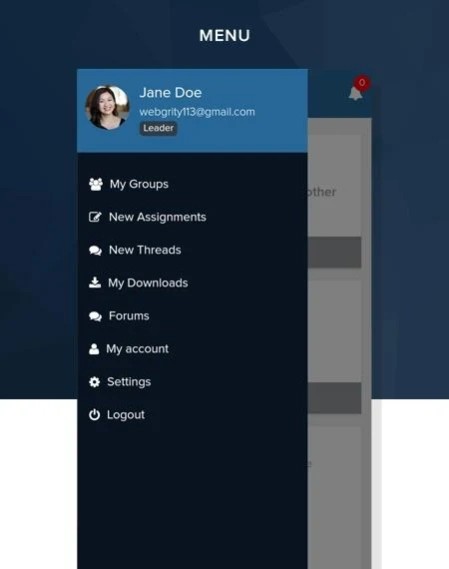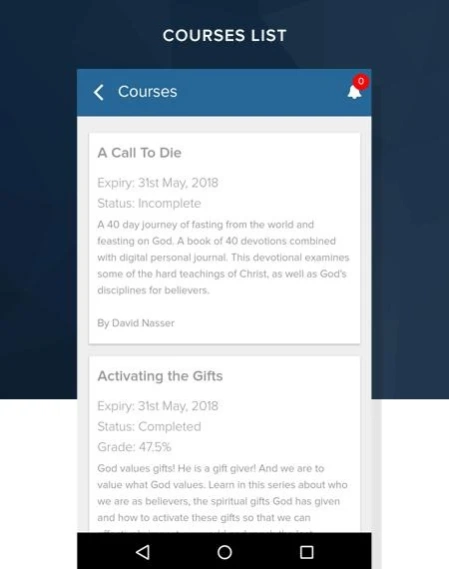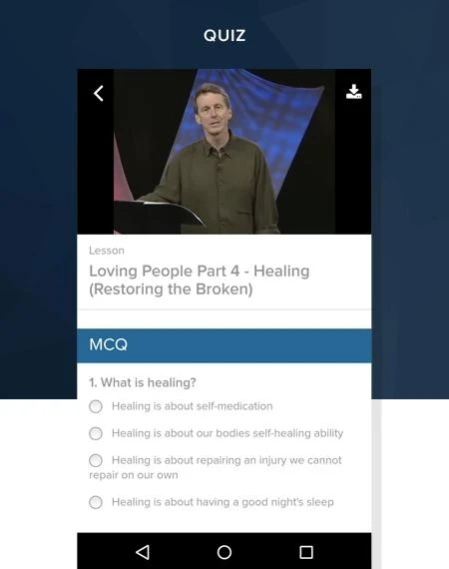Apostolic Academy 1.1.13
Free Version
Publisher Description
Apostolic Academy - We welcome you to a school that is shaping future leaders today.
Apostolic Academy is a platform that provides online Christian leadership training. Living in the 21st Century, life makes many demands on us. This platform is designed for the leaders to upgrade themselves while being on the field.
While this platform has been set up for self-learning, it also has within itself, a system for coaching, accountability and tracking to take place. Pastors and Leaders can design their own curriculums according to their needs and track each individual’s progress. Self-designed tests and assessments can also be created to measurement the individual’s progress.
Our goal is to help church leaders all over the world get involved in a training program or design one that will suit their needs. Church Leadership in the 21st Century requires men and women who are relevant to their day and age. Apostolic Academy has all the resources available, all you have to do is pick and choose the specific diet you need.
We welcome you to a school that is shaping future leaders today.
About Apostolic Academy
Apostolic Academy is a free app for Android published in the Teaching & Training Tools list of apps, part of Education.
The company that develops Apostolic Academy is Webgrity. The latest version released by its developer is 1.1.13.
To install Apostolic Academy on your Android device, just click the green Continue To App button above to start the installation process. The app is listed on our website since 2021-09-02 and was downloaded 4 times. We have already checked if the download link is safe, however for your own protection we recommend that you scan the downloaded app with your antivirus. Your antivirus may detect the Apostolic Academy as malware as malware if the download link to com.academy.apostolic is broken.
How to install Apostolic Academy on your Android device:
- Click on the Continue To App button on our website. This will redirect you to Google Play.
- Once the Apostolic Academy is shown in the Google Play listing of your Android device, you can start its download and installation. Tap on the Install button located below the search bar and to the right of the app icon.
- A pop-up window with the permissions required by Apostolic Academy will be shown. Click on Accept to continue the process.
- Apostolic Academy will be downloaded onto your device, displaying a progress. Once the download completes, the installation will start and you'll get a notification after the installation is finished.